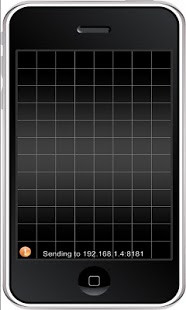rCorona Lite 1.1
Paid Version
Publisher Description
rCorona is an application designed to send remote accelerometer data and touch data to the Corona SDK.
Lite Version will exit the program after 5 minute of use.
Features
- send accelerometer and touch data over wifi
- multitouch available when only touch mode is activated (maximum 2 points)
- protrait or landscape mode available
- dynamic stage resizing.
meaning you can use different sizes in simulator and transmitter.
rCorona will automatically resize your touch data.
iPad as simulator and ipod touch transmitter works!.
- amazing performance
by using udp protocol to send/receive data
Lite Version will exit the program after 5 minute of use.
For installation instructions, go to:
http://rcorona.wongcharles.com/
Recent Changes:
v.1.0
Added Touch Indicators
Added text in textbox when no data occurs
Fixed some minor bugs
Friendlier method to exit the program. Instead of force quit the program, now it shows an alert saying 5 minute has reached.
v.2 (7/18/2011)
Fixed some devices will get kick out of the app without any error
v.3 (7/21/2011)
Boost up performance for both acceleration and touch event
Removed ability to change the speed of receiving messages
v.4 (7/21/2011)
Fixed touch event broken when sending both touch and acceleration data
Fixed touch icon size
Optimized touch event dispatch
v.5 (8/3/2011)
Honeycomb supported
Added announcement if open the first time
v.6 (10/12/2011)
Fixed Honeycomb orientation
Fixed multi-touch feature
About rCorona Lite
rCorona Lite is a paid app for Android published in the Other list of apps, part of Development.
The company that develops rCorona Lite is Charles Wong. The latest version released by its developer is 1.1. This app was rated by 1 users of our site and has an average rating of 5.0.
To install rCorona Lite on your Android device, just click the green Continue To App button above to start the installation process. The app is listed on our website since 2012-02-01 and was downloaded 51 times. We have already checked if the download link is safe, however for your own protection we recommend that you scan the downloaded app with your antivirus. Your antivirus may detect the rCorona Lite as malware as malware if the download link to com.cwong.apps.rcoronalite is broken.
How to install rCorona Lite on your Android device:
- Click on the Continue To App button on our website. This will redirect you to Google Play.
- Once the rCorona Lite is shown in the Google Play listing of your Android device, you can start its download and installation. Tap on the Install button located below the search bar and to the right of the app icon.
- A pop-up window with the permissions required by rCorona Lite will be shown. Click on Accept to continue the process.
- rCorona Lite will be downloaded onto your device, displaying a progress. Once the download completes, the installation will start and you'll get a notification after the installation is finished.